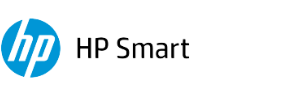Useful Tips for New Users
- 16 October 2022

HP Smart is a great way to print from your mobile device. Here are some tips to get the most out of your HP Smart app experience:
- Make sure you have the latest version of the app installed.
This will ensure you have the latest features and bug fixes. - Connect your printer to the same Wi-Fi network as your mobile device.
This will allow the app to communicate with your printer more easily. - Choose the correct paper size when printing.
This will ensure your document or photo prints correctly on the page. - Check the printer status before printing.
This will help you avoid any errors that could occur during the printing process. - Use the app’s preview feature to check your document or photo before printing.
This will allow you to make any necessary changes before sending the job to the printer.
Following these tips will help you get the most out of your HP Smart app experience.